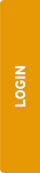Foreign exchange rates
The above table is for informational purposes only and applies to fund transfers of up to 10.000 USD (or an equivalent in other currencies). The rates may change throughout the day.
Individual exchange rates will apply to all other fund transfer instructions, unless stated otherwise in other agreements between the account holder and the Bank. The individual exchange rate at the time of execution may differ from the above stated table rates depending on the market conditions. The account holder’s fund transfer instructions which require currency exchange are executed at the rates valid at the time of execution, not at the time of submitting the instruction, unless stated otherwise in other agreements between the account holder and the Bank. Both the table rate and the individual rate include the Bank’s markup.
EMU – applies to Austria, Belgium, Cyprus, Estonia, Finland, France, Germany, Greece, Ireland, Italy, Latvia, Lithuania, Luxembourg, Malta, The Netherlands, Portugal, Spain, Slovakia, Slovenia.
Currency – applies to cashless transactions.
Cash – applies to cash transactions (we do not trade coins).
The rates stated in the table above do not apply to Citibank’s payment cards transactions.
The Bank offers a full service (buying/selling currencies) of the following currencies not listed in the table above: AED, BHD, HKD, ILS, JOD, KES, KWD, KZT, MAD, MUR, MXN, NZD, OMR, PEN, QAR, SAR, SGD, THB, TND and enables processing of outbound transactions in many more (please find the complete list of currencies by clicking here).
Individual exchange rates applied to all fund transfer instructions in the above listed currencies include the Bank’s markup no greater than 3%.
In order to get more information we kindly ask you to contact your Account Manager or dedicated FX Dealer.
SETTLEMENT RULES FOR CHARGE, DEBIT, PREPAID AND GUARANTEED CITIBANK VISA BUSINESS CARDS TRANSACTIONS
All transactions made in a currency different than the currency of the account linked to your card will be exchanged at the rate provided by Visa directly into your card’s account currency.
You can check the fee which will be imposed on a given foreign currency transaction using the calculator available on Visa International website.
- In the field “My Card Is In” choose the currency of the account linked to your card (PLN or other currency if the card is linked to a foreign currency account)
- In the field “My Transaction Was In” choose the currency in which the transaction was made
- In the field “Enter Bank Fee” insert value “5.8” which stands for the commission for executing a foreign currency transaction
- In the field “Date Requested” choose the date on which the transaction was executed
- Click “Calculate Exchange Rate” to see the VISA exchange rate for a chosen currency