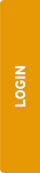Security login procedure for mobile devices
You should remember to properly protect any mobile devices you may use to connect with our online banking service. Smartphones and tablets have their own operating systems which, like PCs and notebooks, should also be properly protected by anti-virus software.