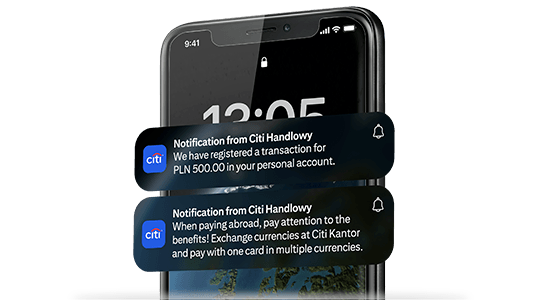PUSH NOTIFICATIONS
Help us protect you from fraudsters - turn on free push notifications.
What are push notifications?
These are free messages that you will see on the home screen of your smartphone, without the need to log in to the Citi Mobile application.
Push notification is not only important alerts about the state of your finances - it is also a great way to protect against cyber-attacks.
Why should you turn on notifications?
-
you immediately know about each operation and can react to transactions that are not yours,
-
you increase the security of your finances – pushes minimize the risk of data being stolen by fraudsters. They can only be sent to you by the bank and only to the phone on which you have the application installed and push notifications activated.
Today, fraudsters send text messages with links impersonating a bank to extort your personal data and login details. You can protect yourself against this by turning on push notifications. With our notifications, you can be sure that you receive safe information, straight from the bank.


Always stay up to date!
By turning on push notifications, you won't miss anything important:
- notifications for the credit card and/or account include, among others: information about debiting/crediting the account, balance and available funds as well as selected operations,
- notifications about products and services - thanks to them you will learn about great special offers, discounts and unique events.
How to enable push notifications?
-
1. Log in to Citi Mobile.
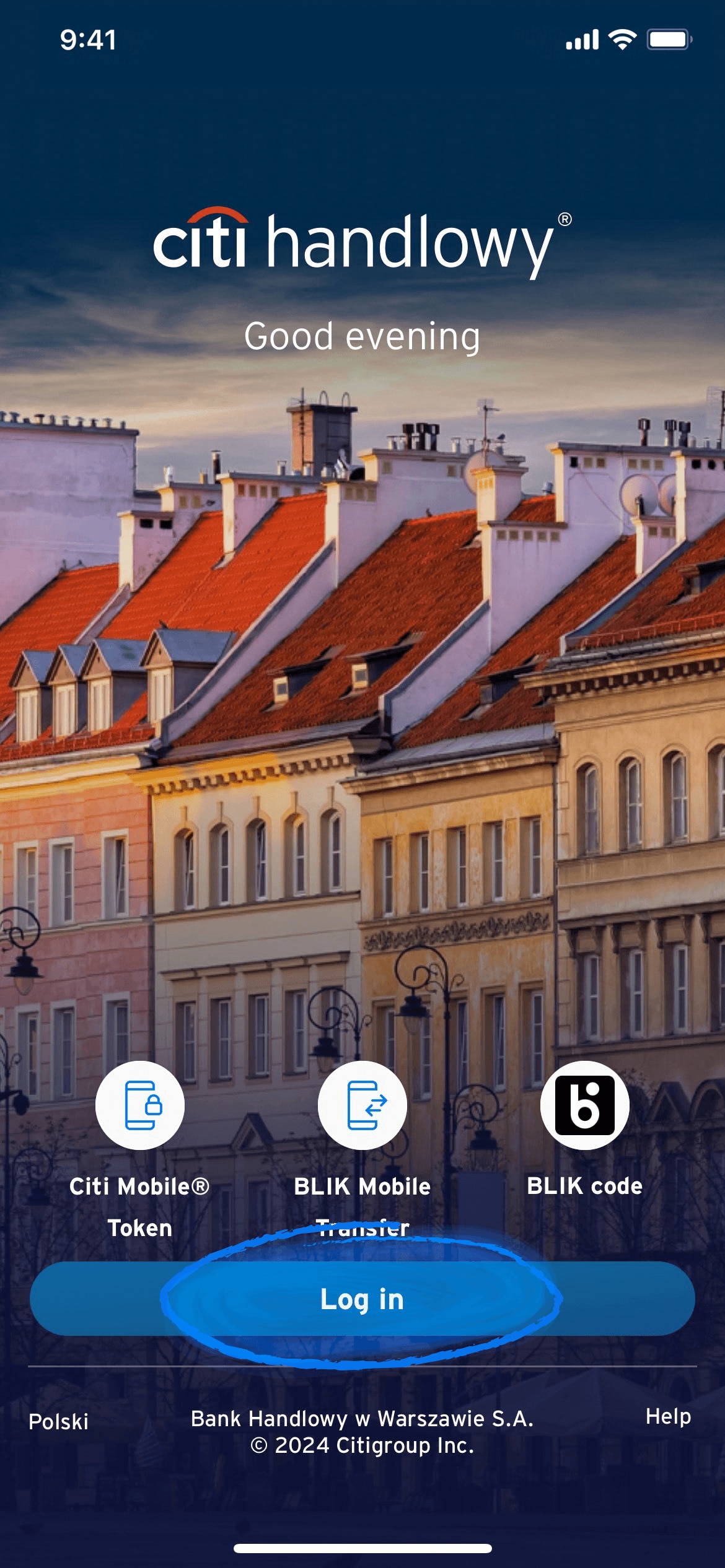
-
2. Go to Profile - in the upper left corner, next to your name.
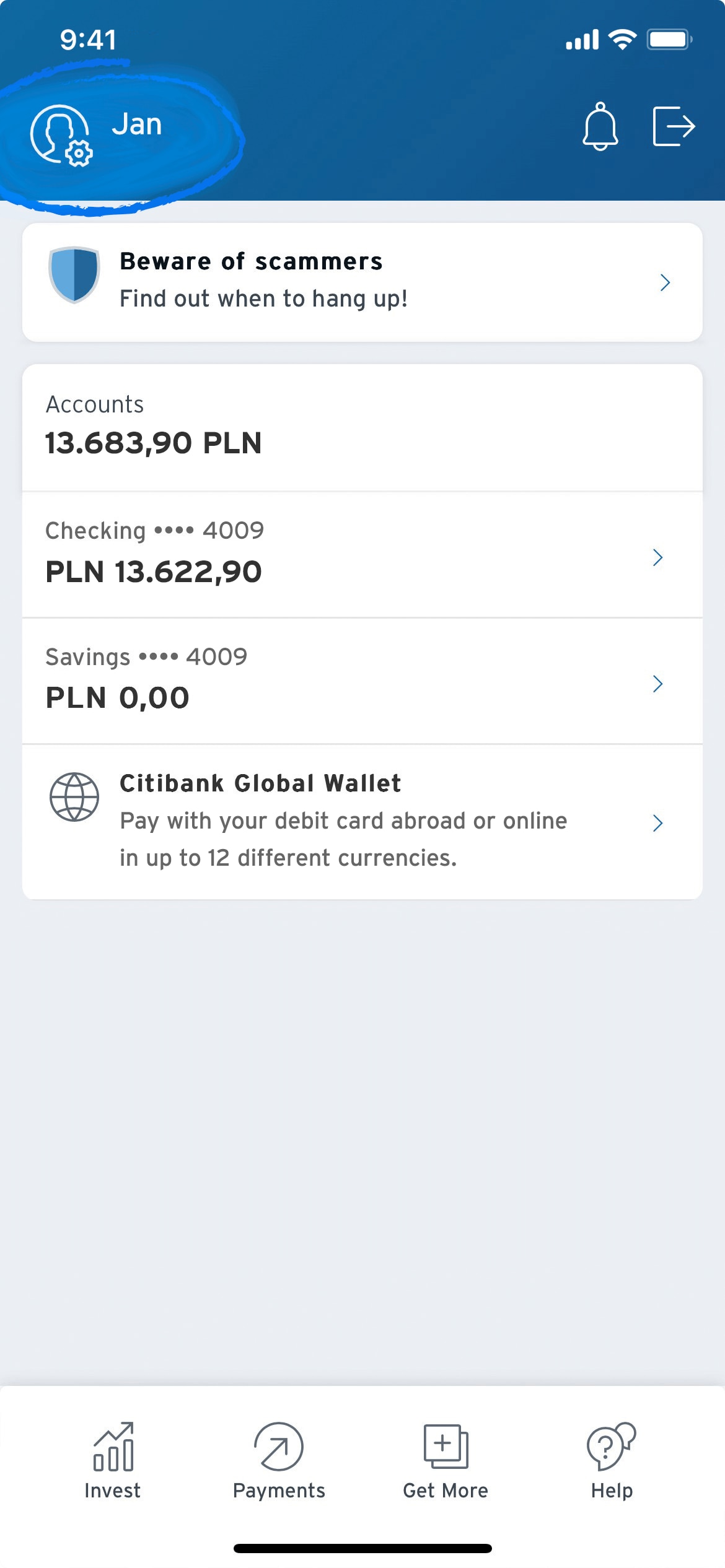
-
3. Click on Citi Mobile Token settings, notifications, login method.
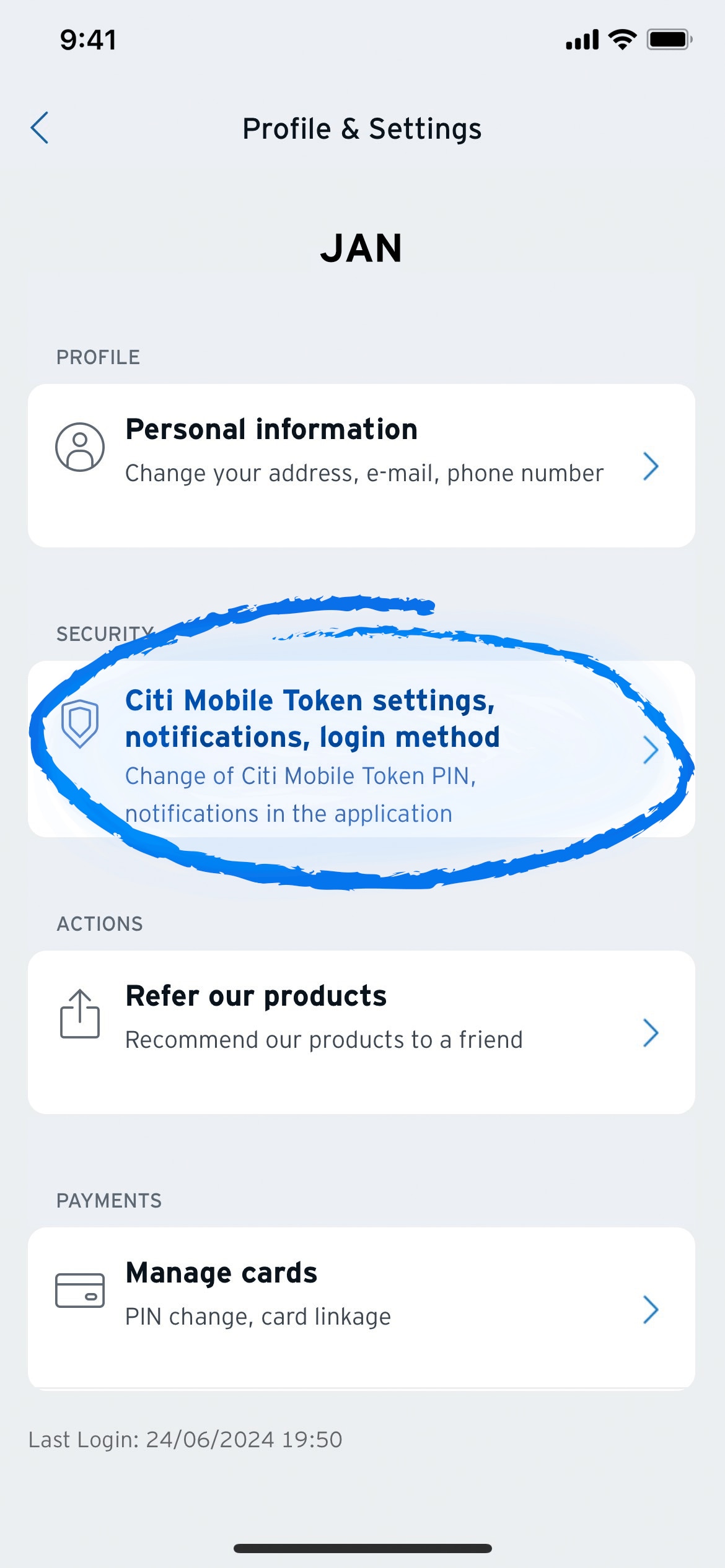
-
4. Go to the Notifications tab.
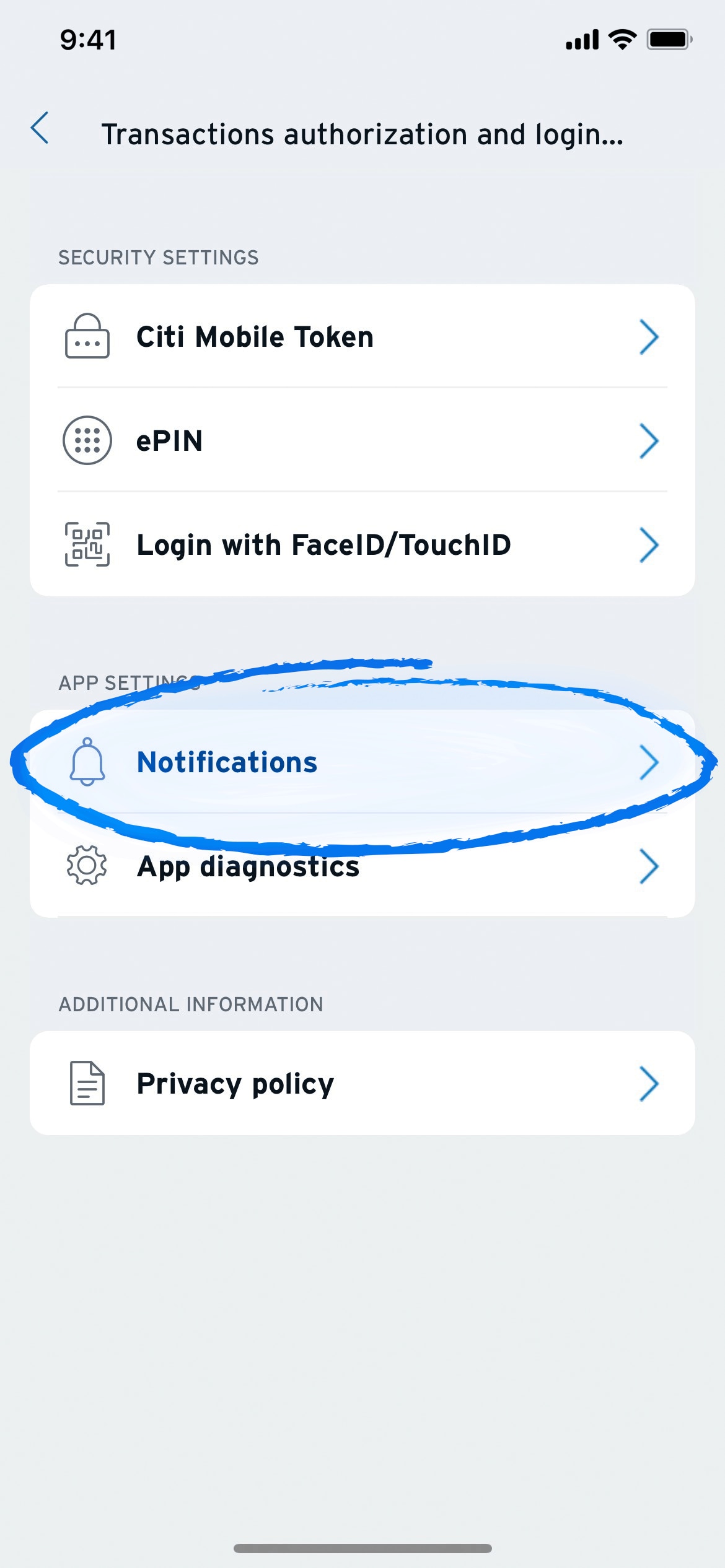
-
5. Click Enable Notifications.
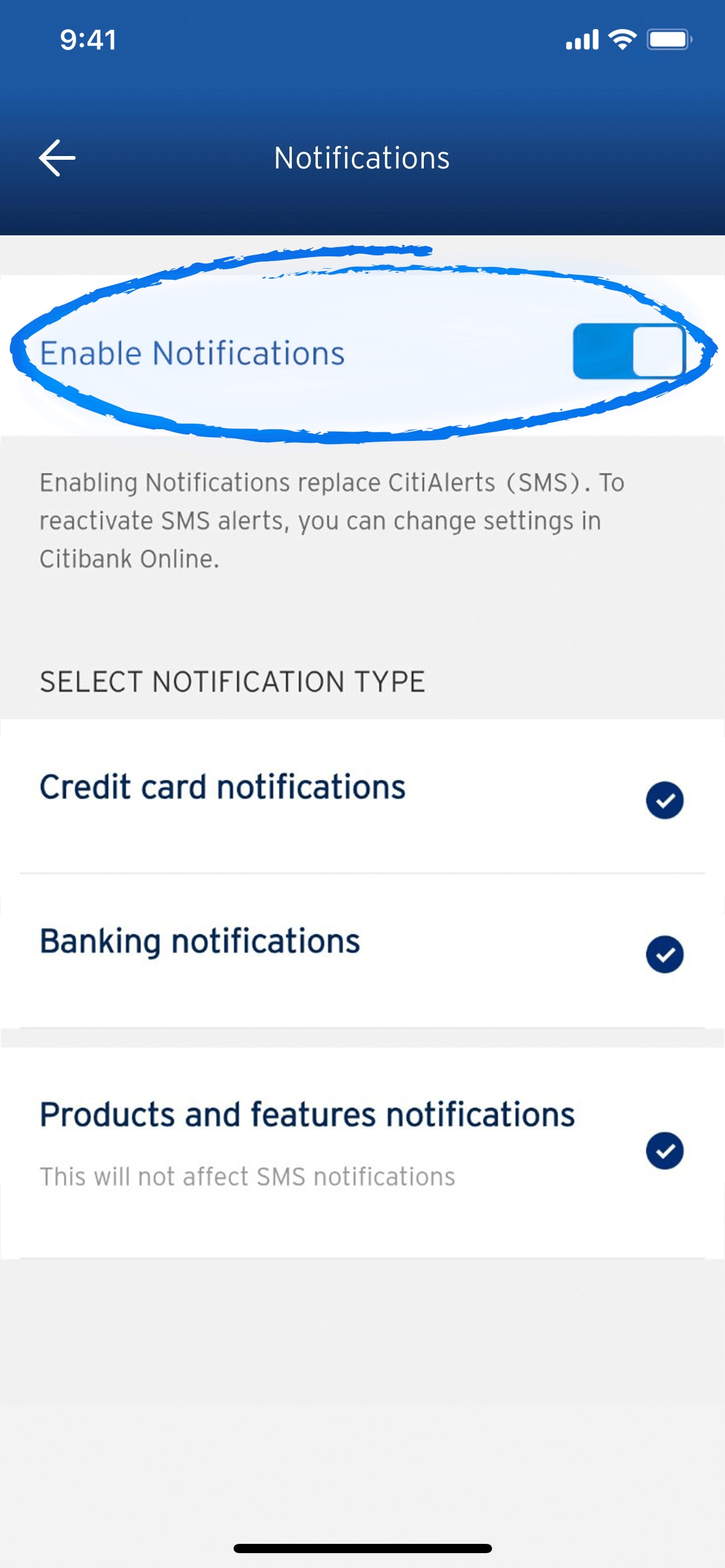
Also remember to agree to Notifications in your smartphone's Settings.
Additional information
-
Additional information
Glossary of terms from the list of representative services available in the Documents section.
Google Pay and Google Play are the trademarks of Google LLC. Apple Store and Apple are registered trademarks of Apple Inc., which is registered in the U.S. and in other countries.
Citi Handlowy, as well as Citi graphic mark are registered trademarks of Citigroup Inc. entities.