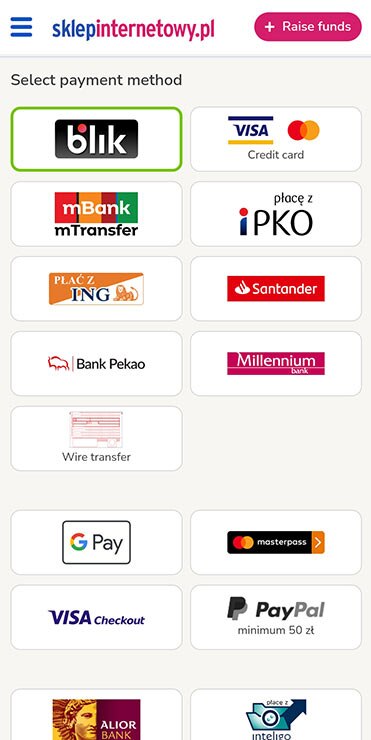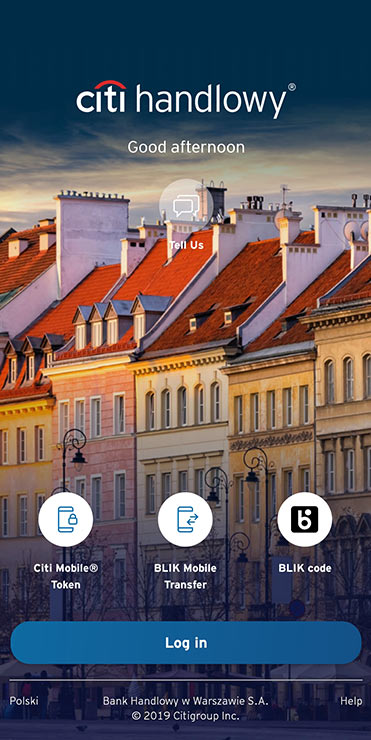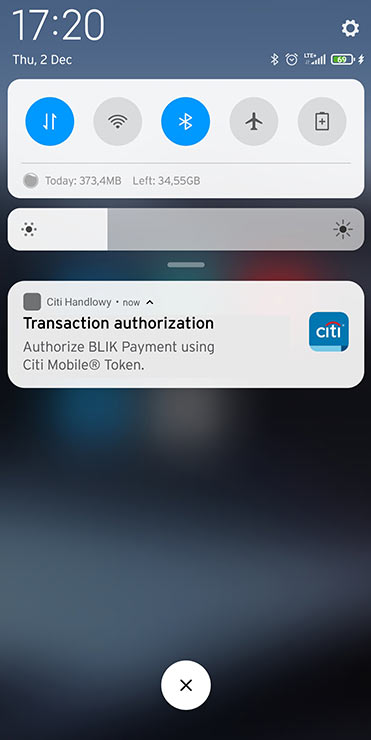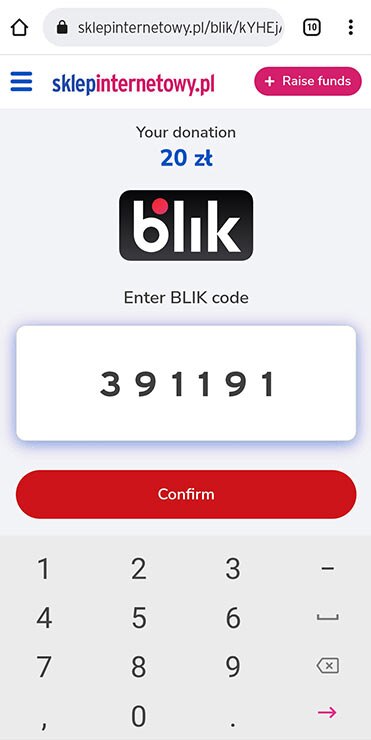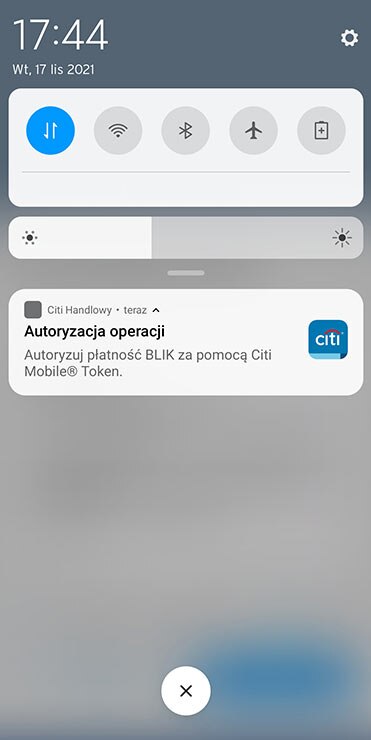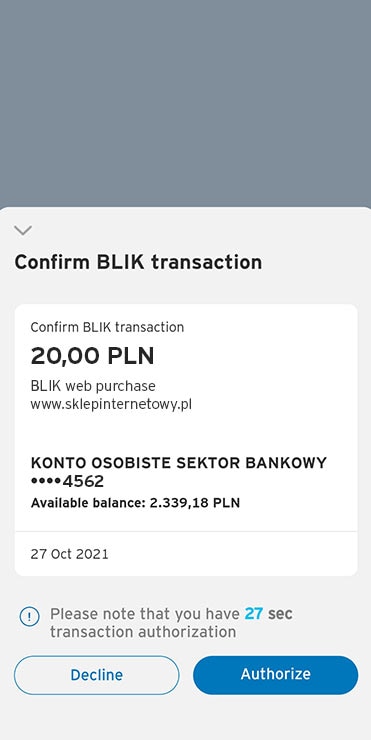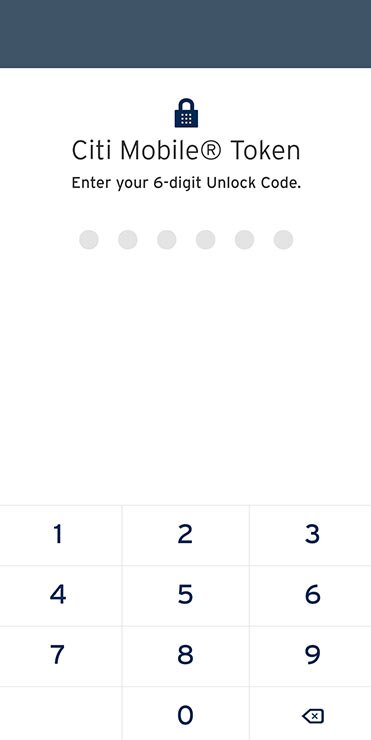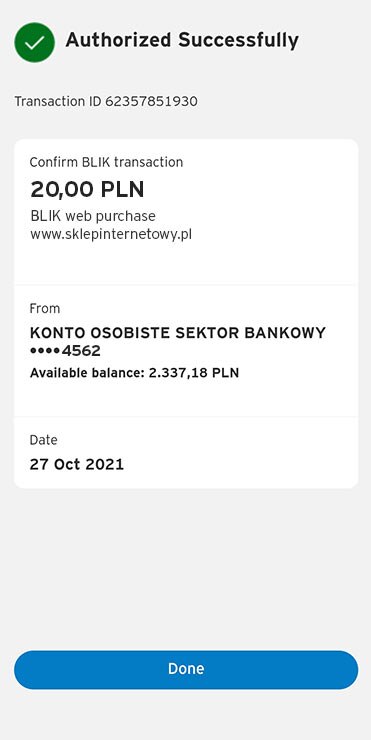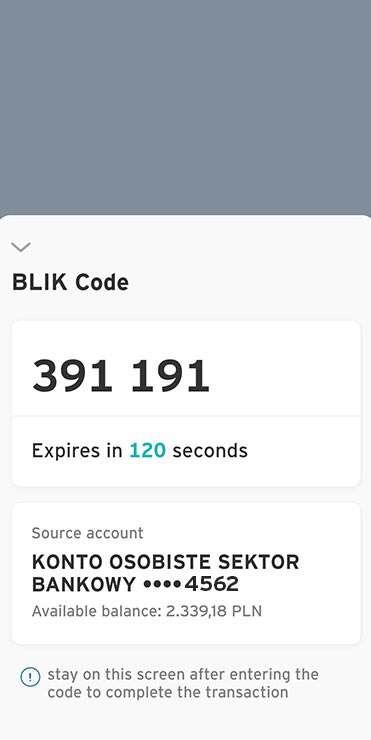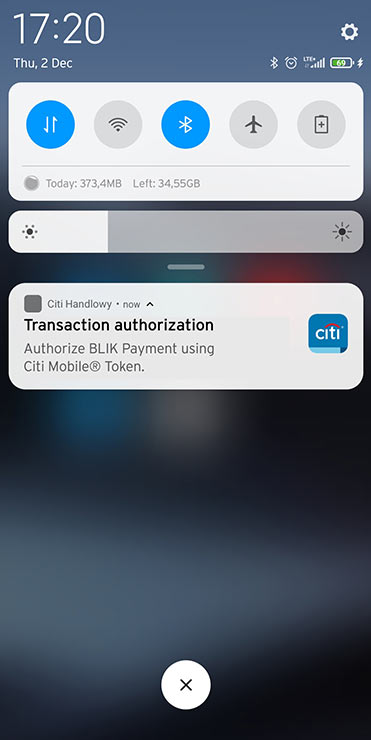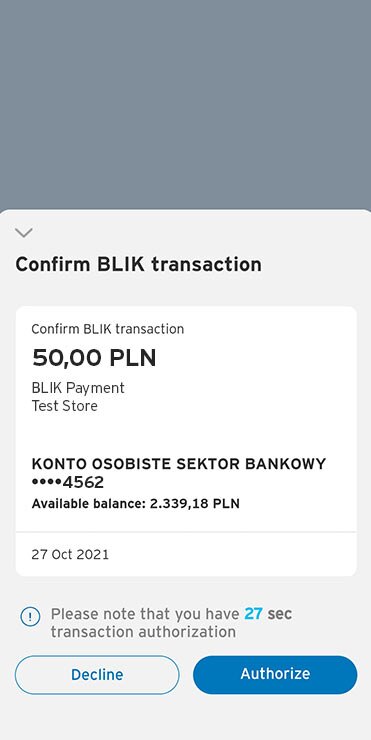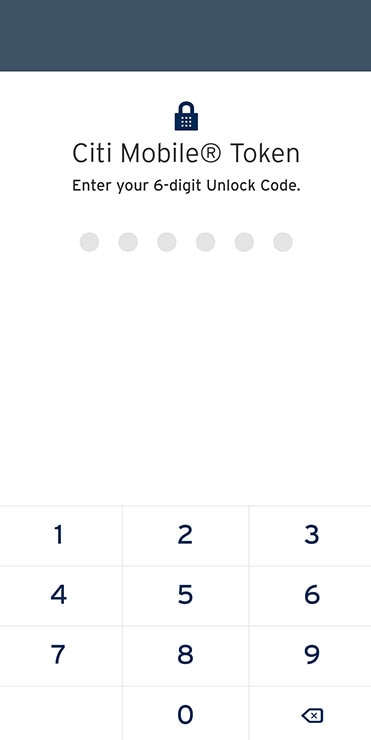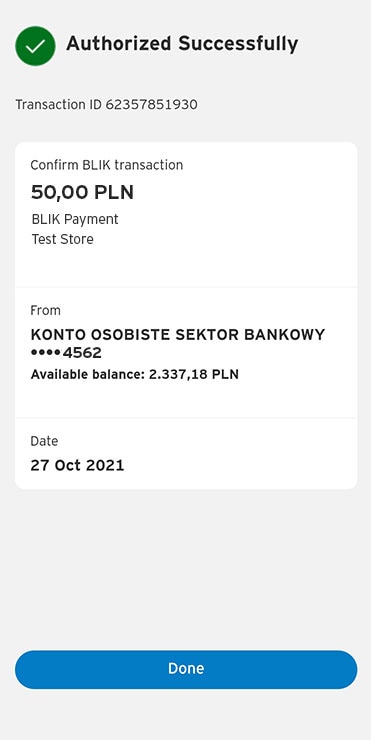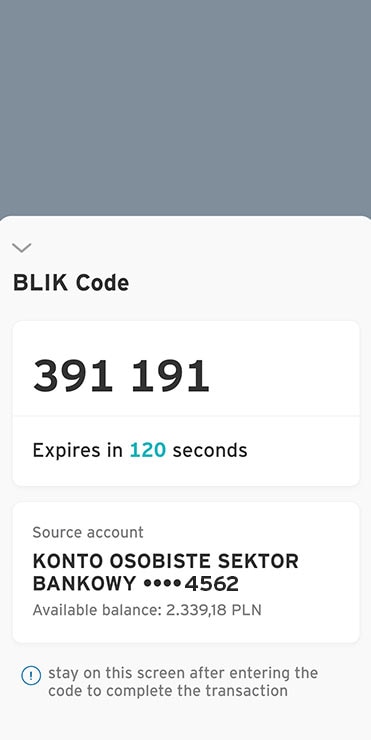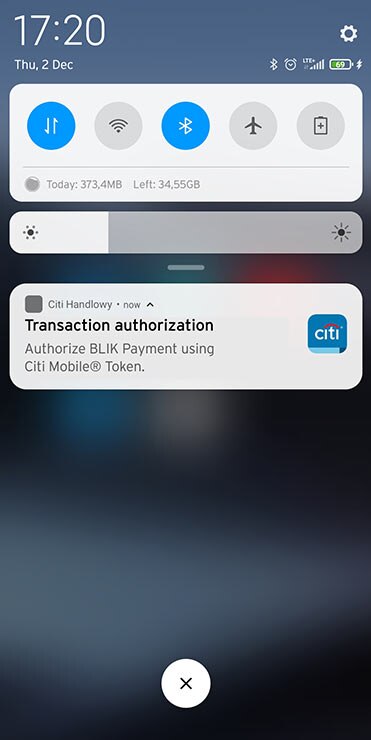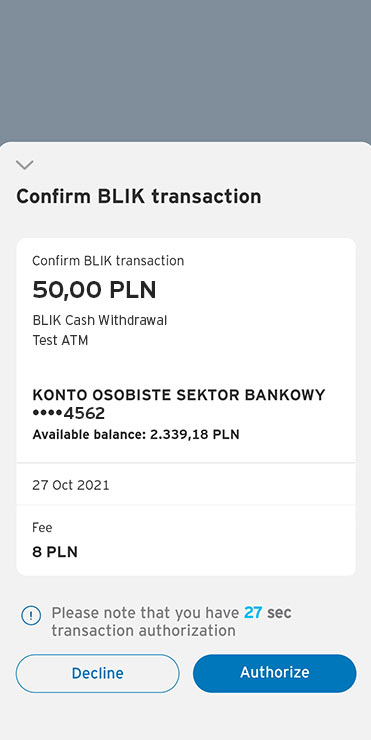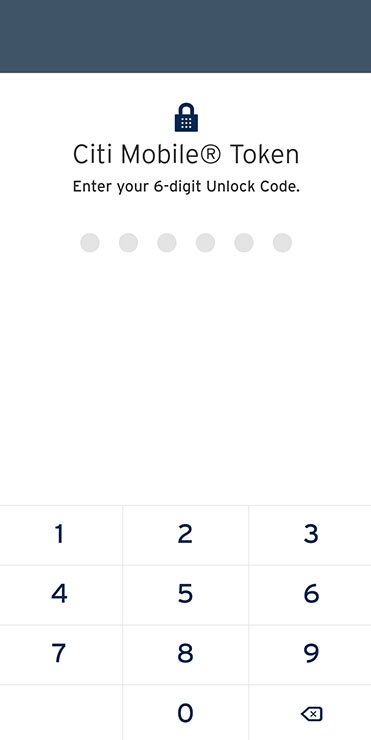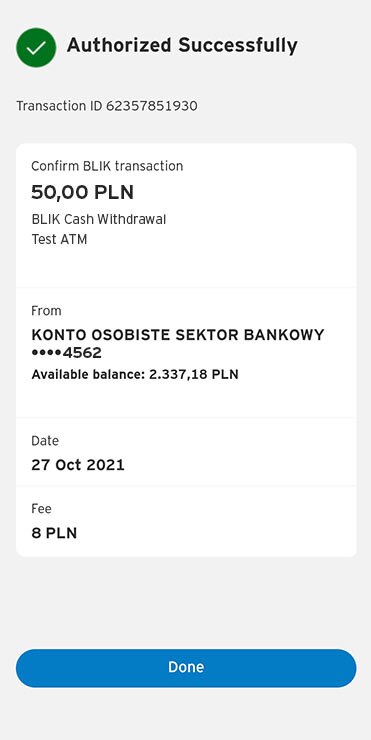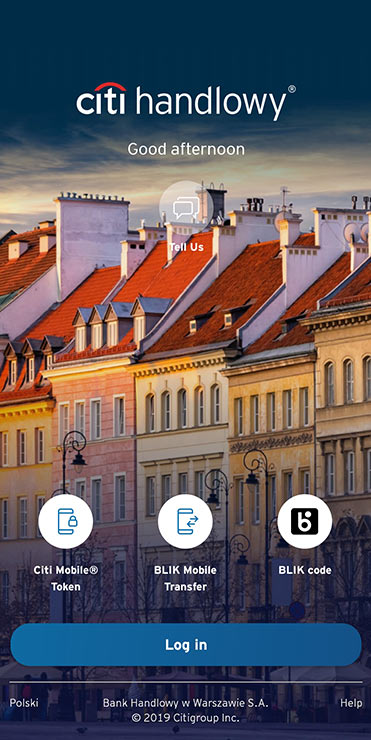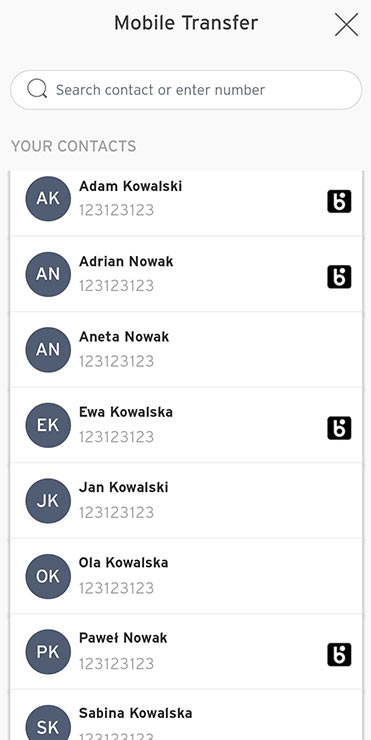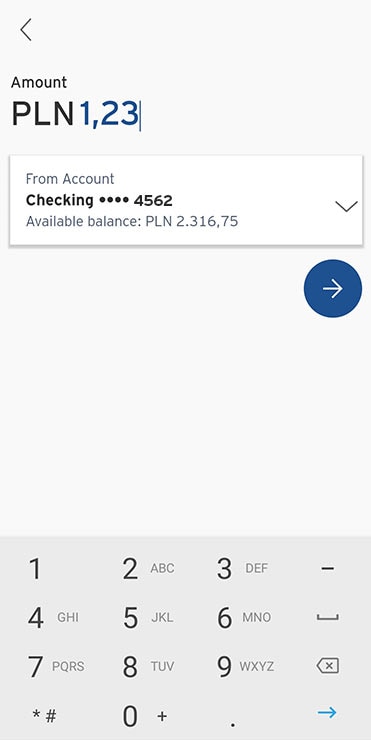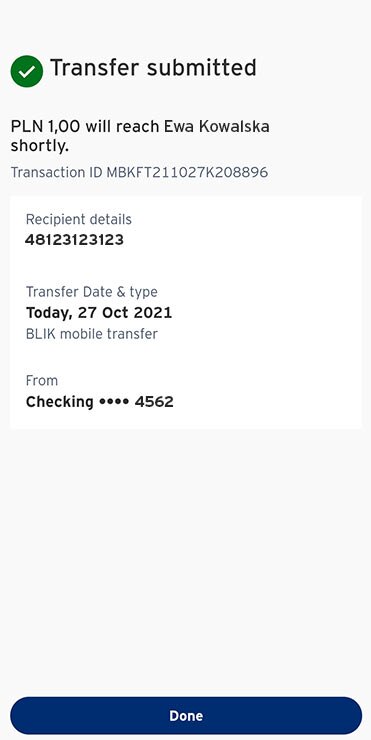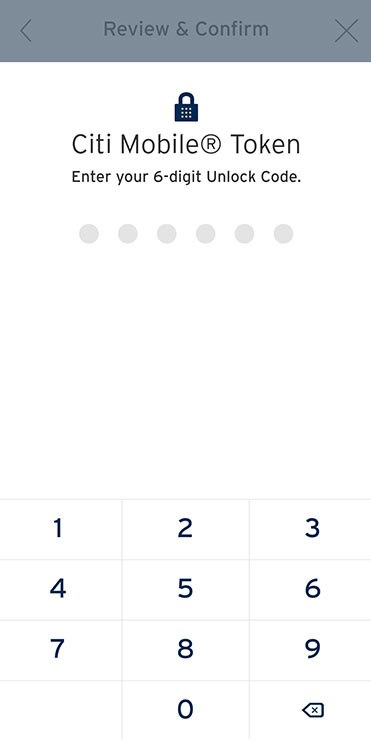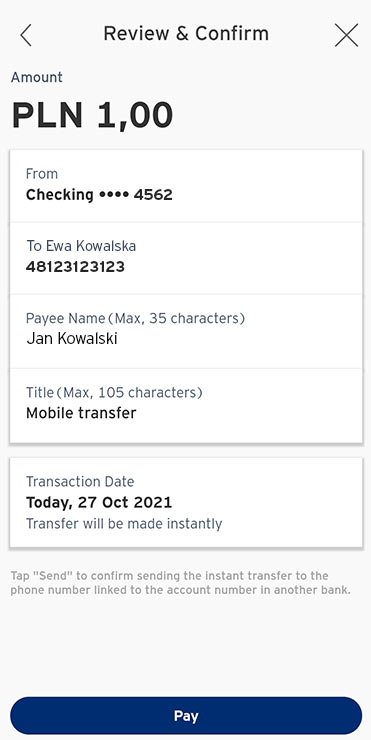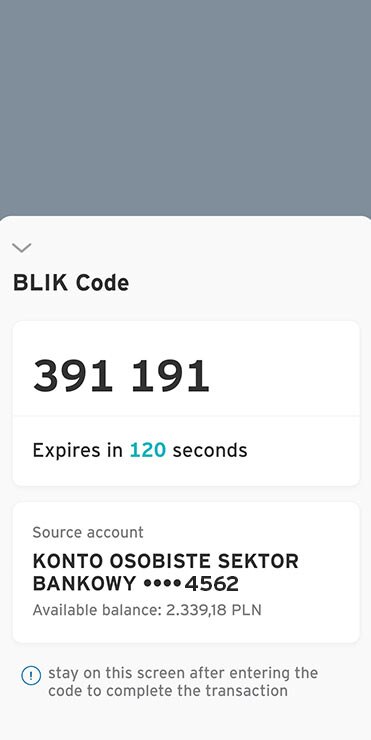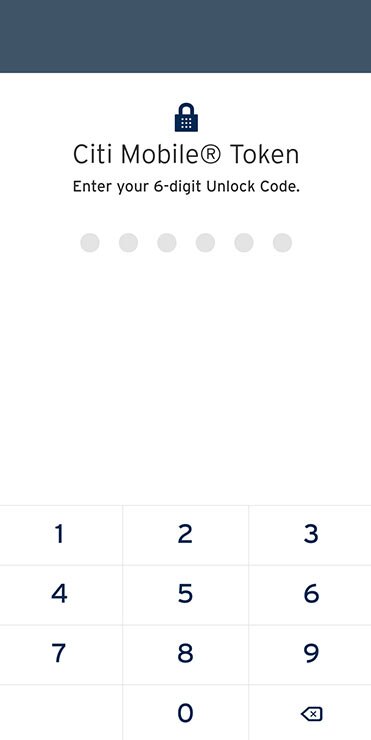Settle accounts with your friends instantly and free of charge – all you need is their phone number. To do that, their bank also has to offer the BLIK telephone transfer functionality.
- On the login screen in the Citi Mobile App, select BLIK telephone transfers.
- From your contacts, select the person you want to receive the transfer. You can also enter the phone number manually.
- Enter the title and the amount and confirm the transfer.
- Confirm the transfer using Citi Mobile Token PIN.
- Done! The recipient will receive the money instantly.
NOTE! If you want to receive BLIK telephone transfers from others to your Citibank account, register your phone in the BLIK telephone transfers service. To do this:
- After logging in to the Citi Mobile app, select the Payments menu, and then the BLIK settings option.
- In the field Phone number registered in the BLIK transfers service, you will see the phone number registered in the Bank's system and its status in the BLIK transfer service.
- Click on this field to proceed to registration.
- Select the account at Citi Handlowy to which you want to receive BLIK transfers and confirm registration.
- Ready! BLIK will receive phone transfers to its Citi Handlowy account.